A lead magnet funnel is your ticket to turning subscribers into paying customers, but building one from scratch can feel overwhelming.
With Grok, xAI’s AI assistant, you can create a high-converting funnel—complete with a lead magnet, landing page, and email sequence—in under an hour.
This beginner-friendly guide shows BizzBoom creators how to use Grok to craft a lead magnet funnel that sells digital products like courses or printables, all while leveraging Pagewheel for seamless automation.
Let’s turn your email list into a sales powerhouse!
Why Grok for Lead Magnet Funnels?
Grok beats other AI tools (like ChatGPT) because it:
- Designs lead magnets, landing pages, and emails in one cohesive package.
- Uses X data to target your audience’s specific needs.
- Streamlines automation with Pagewheel integration.
- Saves time with ready-to-use, conversion-focused content.
Ready to build a funnel that sells? Let’s dive in!
Step 1: Choose Your Lead Magnet and Goal
Pick a lead magnet that aligns with your digital product and attracts buyers. For example:
- Lead Magnet: A 3-page goal-setting worksheet.
- Product: A productivity course for side hustlers.
- Goal: Grow an email list and upsell the course.
For this guide, we’ll create a funnel for that goal-setting worksheet leading to the course.
Step 2: Craft a Grok Prompt for Your Funnel
Grok needs a detailed prompt to deliver a full funnel. Specify content, tone, and format. Here’s a sample:
Prompt:
“Create a lead magnet funnel for a 3-page goal-setting worksheet targeting side hustlers. Include:
- Worksheet content (3 pages, with prompts and tips).
- Landing page copy (100-word description, headline, CTA).
- 3-email nurture sequence (150 words each) to upsell a productivity course.
Tone: Motivational, beginner-friendly. Format for Pagewheel integration, with email CTAs linking to a sales page.”
Log into X, paste this prompt, and Grok will generate the funnel in seconds.
Step 3: Review and Polish Grok’s Output
Grok’s output will include the worksheet, landing page, and emails. Here’s a sample:
Sample Output:
- Worksheet (Page 1):
Prompt: “List 3 goals for your side hustle this month.”
Tip: “Break goals into small steps to stay motivated!”
Purpose: Encourages actionable planning. - Landing Page:
Headline: “Crush Your Side Hustle with Our Free Goal-Setting Worksheet!”
Description: Struggling to stay focused? Our 3-page goal-setting worksheet helps side hustlers plan, track, and achieve their dreams. Download now and start winning! (100 words)
CTA: [Get It Free] - Email 2 (Nurture):
Subject: “Ready to Supercharge Your Side Hustle?”
Body: Your goals are set—now make them happen! Our Productivity Powerhouse course shows you how to manage time and scale your side hustle. Enroll for $47 and thrive! [Enroll Now]
Review for brand fit. Add visuals or tweak the tone (e.g., Fun Mode for playfulness). This takes 15-20 minutes.
Step 4: Build the Funnel
Assemble your funnel with Pagewheel:
- Format Worksheet: Turn Grok’s content into a PDF using Canva or Pagewheel.
- Create Landing Page: Paste the landing page copy into a Pagewheel template with a signup form.
- Set Up Emails: Import the 3-email sequence into Mailchimp, linked to the sales page.
- Automate: Configure Pagewheel to deliver the worksheet and trigger the emails.
Pro Tip: Optimize the landing page:
Prompt: “Suggest 2 headline variations and 1 CTA tweak for a landing page offering a goal-setting worksheet.”
Step 5: Promote and Optimize
Promote the funnel with Grok-generated social posts:
Prompt:
“Create 5 social posts to promote a goal-setting worksheet funnel. Include:
- 3 Instagram posts (100-150 characters).
- 2 Pinterest pins (80-100 characters).
Tone: Exciting and motivational.”
Schedule these and track signups and sales after a week. Refine with Grok if needed:
Prompt:
“Analyze my funnel: [insert signups, conversions]. Suggest 2 landing page tweaks and 1 new email for a goal-setting worksheet funnel.”
Bonus: Target Trends with X
Grok’s X data keeps your funnel relevant. Try this:
Prompt:
“Summarize the top 3 productivity challenges side hustlers face on X this week. Suggest 2 new lead magnet ideas for a productivity course.”
This ensures your funnel resonates with current needs.
Build Your Funnel with Grok
Grok makes creating a lead magnet funnel fast and fun, turning subscribers into buyers. Craft your prompt, build with Pagewheel, and start selling! Your digital product deserves this.
Next Steps:
- Log into X and try the sample prompt to create your funnel.
- Want more funnel tips? Read How to Build a Pinterest Funnel with ChatGPT + Pagewheel.
- Share your funnel idea in the comments—let’s spark creativity!
Happy funnel-building, and let Grok drive your sales! 🚀

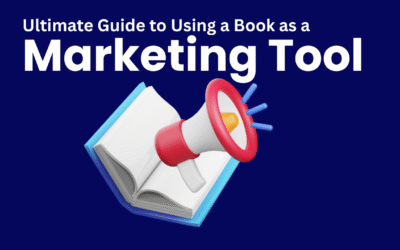

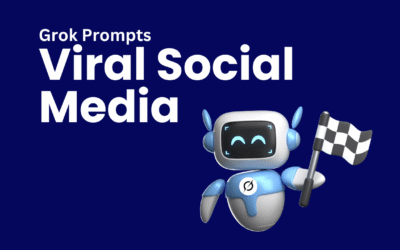
0 Comments